 The demand for video is increasing every day, which means the demand for video editors (both software and people) is also increasing every day. As with any brand discussion (Canon vs Nikon), there is sure to be bias based on familiarity, and the same is true for choosing the best video editor.
The demand for video is increasing every day, which means the demand for video editors (both software and people) is also increasing every day. As with any brand discussion (Canon vs Nikon), there is sure to be bias based on familiarity, and the same is true for choosing the best video editor.
However, we built a five-figure weekend-business using Adobe’s Premiere Pro, and we feel it’s the best video editing software for beginners and professionals, and here are 3 reasons why:
1. Great for beginners, powerful enough for professionals
Premiere Pro has an intuitive user interface that’s easy to use. Drag and drop clips, transitions, and audio – hit play and see the result. Pretty simple, even if you’ve never used a video editor before. To make the process even easier, Adobe has some getting started tutorials that explain the interface, importing, basic editing, and exporting/uploading. No one likes learning brand-new software, but the learning curve for basic video editing is short. https://helpx.adobe.com/premiere-pro/tutorials.html
Just because it’s good for beginners doesn’t mean it isn’t powerful. Major films like Avatar, The Social Network, and Deadpool were all edited with Premiere Pro.
2. Color Correction & Grading are Getting Easier
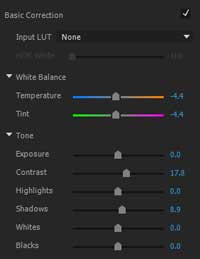 Color correction and color grading can be challenging, and using a completely different set of tools than you’re used to can make it nearly impossible. Over the last couple years, Adobe has introduced color controls that are very similar to the sliders in Lightroom, which often times individuals learning video are already familiar with if they are still photographers.
Color correction and color grading can be challenging, and using a completely different set of tools than you’re used to can make it nearly impossible. Over the last couple years, Adobe has introduced color controls that are very similar to the sliders in Lightroom, which often times individuals learning video are already familiar with if they are still photographers.
Having a familiar user interface for color work is a huge plus for anyone familiar with lightroom. Even if you’re not, it’s much, much easier than working with some of the original native controls. Also, the need for expensive color grading plugins is quickly disappearing since Adobe is integrating much of that capability into the program.
3. Premiere Pro is a Cheap Video Editor
Adobe’s new subscription program makes it so easy to jump in the game with professional results. Premiere Pro used to be an $800 product with $300 upgrades every year or two, and if you needed a more robust suite (with audio or special effects) it was thousands of dollars.
Now, you can get Premiere Pro for as little as $19 a month and never have to worry about upgrading. It’s a hell of a deal – even if you’re just a hobbyist. Obviously, if you’re making money with videos, $19 is a small monthly price to pay with the income you can earn from producing professional videos.
Personally, I have the $49 subscription plan, since I use Lightroom, Photoshop, and Premiere Pro – with occasional use of Audition, Illustrator, and Encore. I haven’t even come close to using the full capabilities that subscription has to offer, but it works well for us and is a small price to pay for always up-to-date professional software.
A note about free video editing software
We often get questions about free video editing software or the cheapest, and the truth is, if it’s worth spending money on cameras, lenses, not to mention the time spent shooting and editing – it’s worth a 65 cents per day subscription that you can cancel anytime.
Adobe Premiere Pro vs. Apple Final Cut Pro X
If you’re mac-based, there may be an argument to go with Apple’s Final Cut Pro, but at $299 – you could get 14 months of Premiere Pro and not have to worry about having out-of-date software soon.
Conclusion: Adobe Premiere Pro is the Best Video Editor
For me, the reasons outlined above are why I believe Premiere is the best video editor on the market today. It works well for us and has a great subscription price. What do you think is the best video editor? Let us know!
 Nikon DSLR Video Videography News, Tutorials, Reviews, and Information
Nikon DSLR Video Videography News, Tutorials, Reviews, and Information